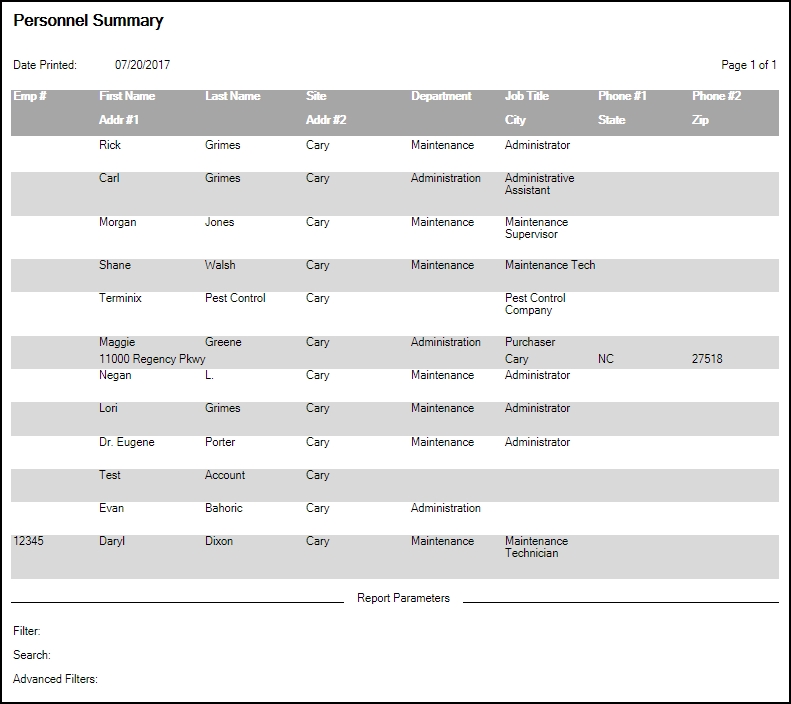Back to Asset Essentials Main Menu
User reporting
Asset Essentials provides two comprehensive reports showing certificate expirations and user summaries.
How to run a report
- Click on the Admin menu icon and then click Users.
- Filter the Users list to include the records you want to report on.
- Select the Print/Report button and click the Report link.
- Choose the Report Type from the drop down.
- Click OK to run the report. *Note: If you have filtered the Users list before running the report, the same filters will apply to the report that is generated.
Expiring/Expired Certificates by User
The Expiring/Expired Certificates by User report gives a list of all expired certificates for each employee.
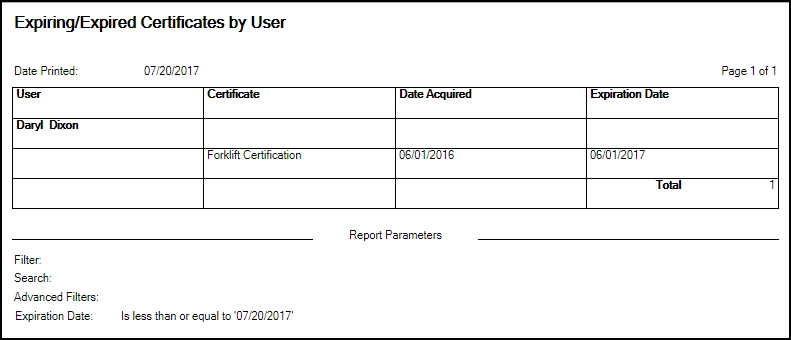
Personnel Summary
The Personnel Summary report gives you a summary of users that have been added to Asset Essentials.